Effortlessly design viral Pinterest pins to grow your business

Grow your Pinterest account with eye-catching pins.
DISCLOSURE: This post may contain affiliate links, meaning I get a commission if you decide to make a purchase through my links, at no cost to you.

When it comes to growing your business or blog it is vital that you have a Pinterest account that displays beautiful pins and topics your customers want to click on and explore. Pinterest is the top visual search engine in the world. So using your Pinterest account to grow your business is a must.
As a business owner, blogger, and author I use my Pinterest account daily to promote my merch store, books, and blog posts. Creating eye-catching pins, videos, and pin ideas is a continuous work in progress. I have found that pins with bright colors and large captions over the pictures I choose always get the most views, clicks, and saves. My favorite design software is Canva.
Canva
Try Canva Pro Today
Canva is an easy-to-use design product that is affordable and full of eye-catching pictures and graphics. I use Canva for all of my Pinterest images, pins, or design needs. I can honestly not say enough about Canva. The ease of using Canva is like no other software I have tried. All you have to do is decide what you want to design and start clicking. If you don’t like a graphic, picture, or font you have chosen simply click on it and delete it. Below find my most loved pins that were all designed in Canva.
Scheduling your content with Canva
Another huge reason why I love Canva is that the site gives you the ability to schedule your design content to auto-post to your social media accounts. This is a big plus for any content creator because who always has time to pause your creative process to make sure you post to social media if you can have software to do it for you? This is all included in your monthly fee of $12.95 for Canva Pro!
Still a work in progress
Even though my account is still a work in progress, I have still asked myself at times what am I doing wrong? Why is this pin getting more clicks, saves, and shares than the others I have posted. During one of my recent Pinterest courses, I learned that most successful Pinterest pinners use a minimum of 15 keyword-optimized boards. I also use Long vertical-shaped templates, easy-to-read fonts, and colors that capture my reader’s attention when designing my pins.
I have also noticed that product videos also draw a lot of attention if you are wanting to promote new designs. When designing videos in Canva you can start from scratch with a blank Pinterest template or use a predesigned one and add your own pictures in place of the originals.
What Pinterest offers
Creating pins and videos that market my products to attract customers to to my merch shop visually, and children’s books are an integral part of my current success level. Pinterest images have also helped me boost the number of shoppers that actually click to visit my blog posts and affiliate links.
Another great perk is the Pinterest app. Using the app while on the go, or just to post something when you dint want to load your PC is absolutely awesome. You can download the app to any smart device that has an app store. In the app you are not only able to pin your created Canva content, but you can also create boards, save other content, and review your audience stats.
Conclusion
Using every social media avenue you have to promote your business, blog, or content of any kind is important. Don’t be afraid to research, and use design tools like Canva to help you create your content. Happy Pinning!
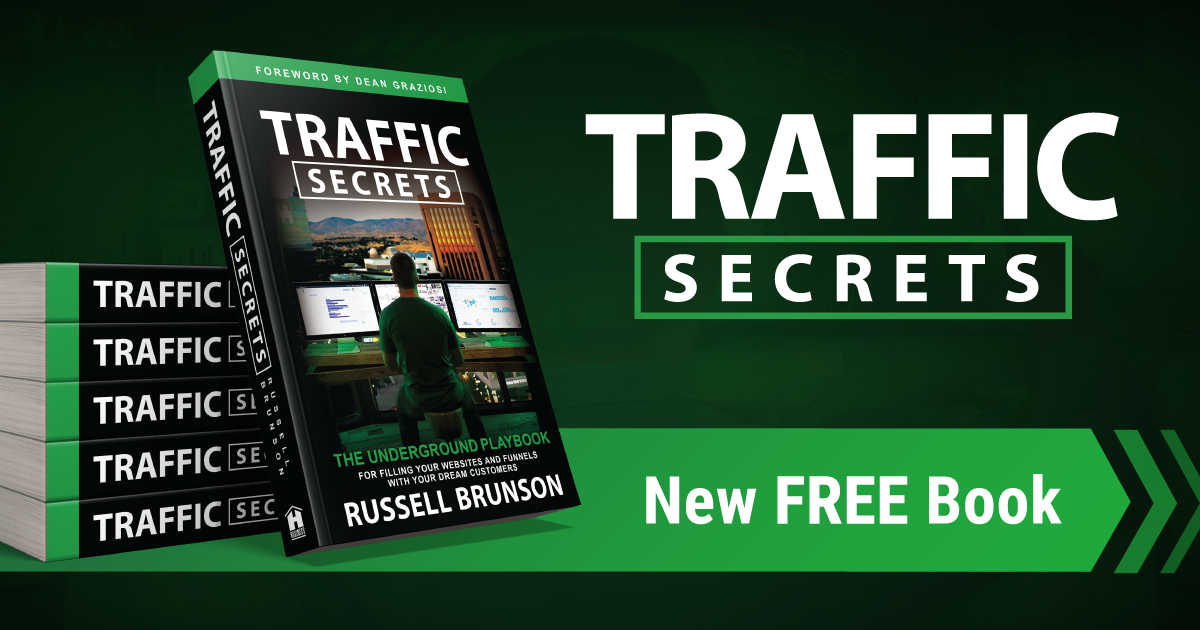
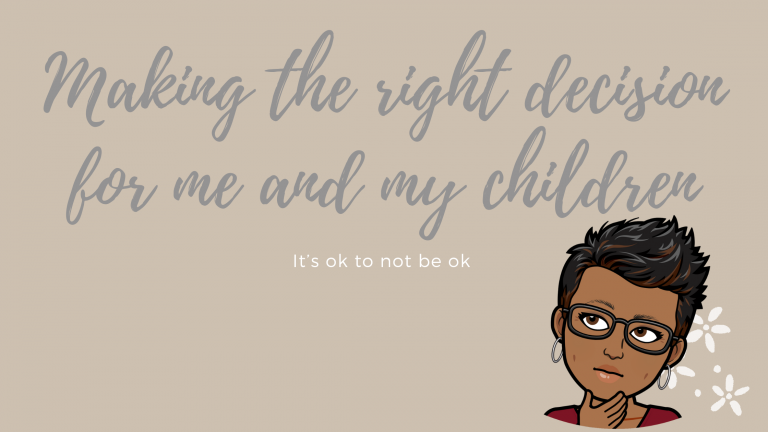
Making the right decisions for me and my children.
This post may contain affiliate links, meaning I’ll receive a commission if you purchase through my links, at no extra cost to you. The past few months have been a complete whirlwind for me. Changes, changes, and more changes. This …
Making the right decisions for me and my children. Read More »

Heartbreak to Healing: Navigating Life After a Breakup
This post may contain affiliate links, meaning I’ll receive a commission if you purchase through my links, at no extra cost to you. Experiencing a breakup can be one of the most challenging and emotionally turbulent times in a person’s …
Heartbreak to Healing: Navigating Life After a Breakup Read More »

Navigating the Gig Economy: A comprehensive guide on how to thrive as an independent contractor in today’s gig economy.
This post may contain affiliate links, meaning I’ll receive a commission if you purchase through my links, at no extra cost to you. The gig economy is a rapidly growing sector that has transformed the landscape of traditional employment. This …
Finding Balance: Navigating the Daily Struggles of Motherhood
This post may contain affiliate links, meaning I’ll receive a commission if you purchase through my links, at no extra cost to you. Being a mom is one of the most rewarding jobs in the world, but it can also …
Finding Balance: Navigating the Daily Struggles of Motherhood Read More »
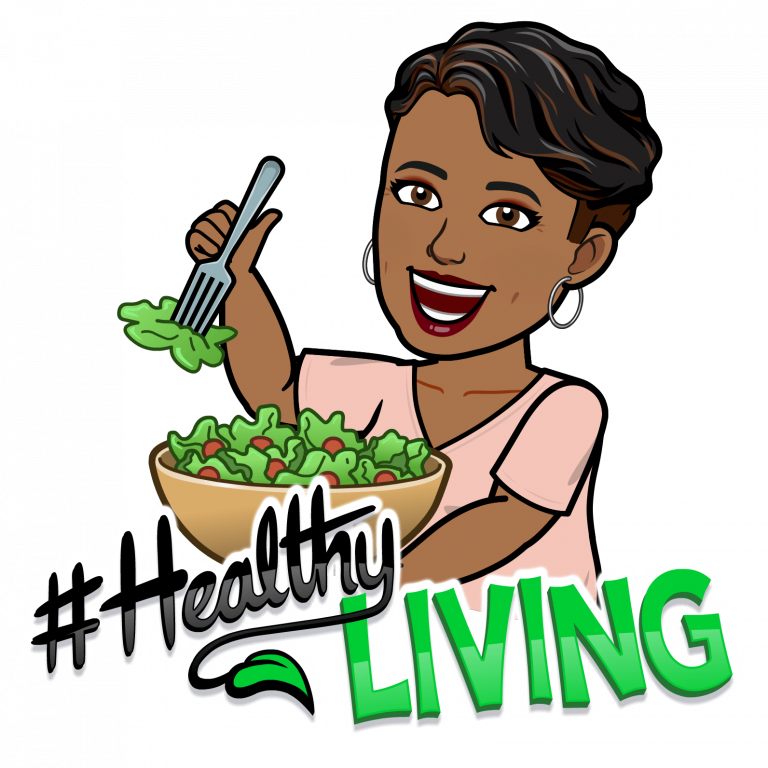
Discover the Perfect Cool Healthy Treat for Everyone!
This post may contain affiliate links, meaning I’ll receive a commission if you purchase through my links, at no extra cost to you. Who says healthy food has to be boring and tasteless? When it comes to treats and desserts, …
Discover the Perfect Cool Healthy Treat for Everyone! Read More »

Embrace the Cozy Vibes: Fall is in the Air and Here’s How to Enjoy It to the Fullest!
This post may contain affiliate links, meaning I’ll receive a commission if you purchase through my links, at no extra cost to you. Embrace the Cozy Season: Fall Decorating Ideas to Warm up Your Home(Opens in a new browser tab) …
Embrace the Cozy Vibes: Fall is in the Air and Here’s How to Enjoy It to the Fullest! Read More »





0 Comments on “Effortlessly design viral Pinterest pins to grow your business”